No special configuration is needed to start up the DD with default settings. When the DD Service is started for first time, the DD takes care of setting up default values.
- To access the configuration data, open the Configuration Tool.
The Configuration Tool takes care of all setting for the DD Service, Debugging, and Status Monitoring. This tool can also connect to the remote DD Host and manage the configuration and debug the remote side.
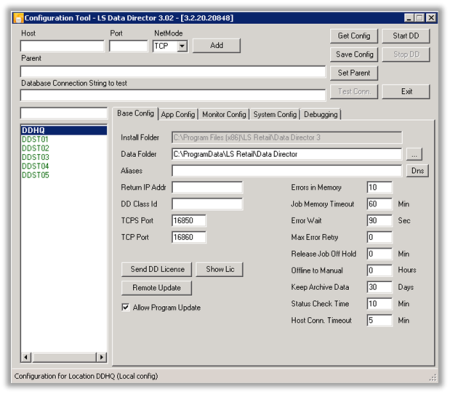
When you open the Configuration Tool, you get the configuration for the DD at the Local Host.
To get live configuration from the remote system, click the Get Config button. The host name will have green color if the configuration has been loaded, otherwise it is red. Bold Black means that the host is selected.
Tip: Hover over a field with the mouse to see information about what each field does.
See also
Configuration Data for DD Host
Using Windows NT Authentication