If you plan to use Windows NT Authentication to connect to databases, you need to assign the Windows user to the DD Service.
- Open Windows Services, locate LS Data Director 3 Service, and open Properties for the service.
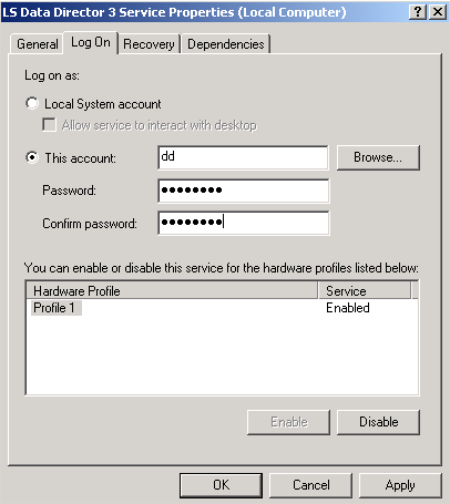
-
In the Log On tab, select the Windows user that should be used to connect to the databases. Note: This user must have full access on the local host as well.
In the Distribution Location card, you skip putting in database user and password for that location, if you are using CFront (fin) mode.
If you are using SQL (ms) mode then add ;Integrated Security=SSPI; to the connection string instead of user and password. You can see samples of connection strings here.