The Action Hub (Actionable Insights Role Center) in LS Central is a dashboard that gathers information and provides insights into the patterns that are inherent to your daily operation in a single place, informs you proactively about exceptional situations, and finally enables you to easily navigate to relevant pages for data viewing and performing workflows. The Profile (Role) with Role Center ID 10016733 (LSC Actionable Insights RC) is used to access the Action Hub.
Action Hub structure
The Action Hub is divided into two main areas: navigation/action area and content area. The following figure illustrates the layout and elements of the Action Hub:
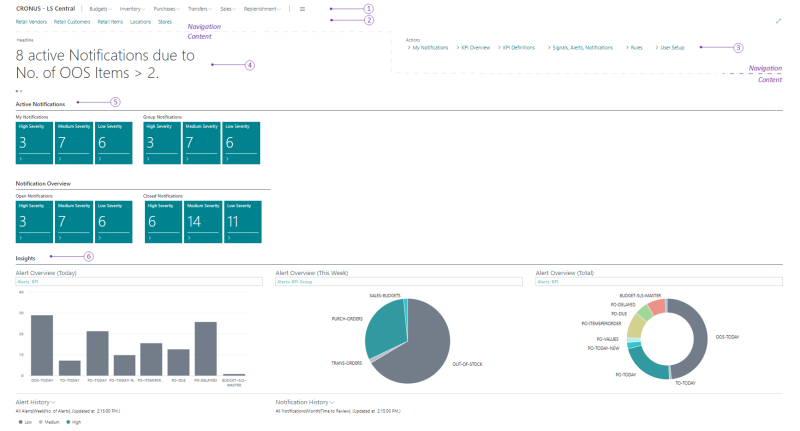
Navigation and action area
The navigation and action area appears at the top of the Action Hub page, and provides links to other related pages or reports. The navigation and actions area is subdivided into smaller areas as described in the following table:
| No. | Area | Description |
|---|---|---|
| 1 | Navigation menus | The top-level navigation consists of root menu items that expand to display links to other relevant pages. The pages targeted by the links open in the content area of the Action Hub. The relevant entity lists in the Action Hub are Budgets, Inventory, Purchases, Transfers, Sales, and Replenishment. |
| 2 | Navigation bar | The second-level navigation displays a flat list of links to other pages that are most useful to you. The pages targeted by the links open in the content area of the Action Hub. The most useful entity lists in the Action Hub are Retail Vendors, Retail Customers, Retail Items, Locations, and Stores. |
| 3 | Action bar | The action bar provides links to the most often used tasks and operations required. The links are displayed on the root-level and also grouped in a submenu. The objects targeted by these links open in a separate window in front of the Action Hub page. The most often used tasks and operations required in the Action Hub are My Notifications, KPI Overview, KPI Definitions, Signals, Alerts, Notifications, Rules, and User Setup. |
Content area
The content area consists of one or more parts that display content from other pages.
| No. | Component | Description |
|---|---|---|
| 4 | Headline | Displays a series of automatically changing Notification Rules with the top 1 and top 2 highest number of active notifications assigned to the current user. |
| 5 | Active Notifications and Notification Overview |
Active Notifications cues:
Clicking any of the tiles opens the My Actionable Insights Notifications page which shows the relevant notifications behind the tile. For more information see Notification Workflow. |
| 6 | Insights | Displays various charts:
For more information see Alert Overview Charts and Alert and Notification History Charts. |
The Action Hub is also available in LS Insight, offering various KPI and report pages to help you gain an overview of your KPIs and your company's health. For more information see Action Hub in LS Insight.
See also
How to: Set Up Actionable Insights Users and Groups