LS Central Demo Data has four Card Types linked with corresponding G/L Accounts:
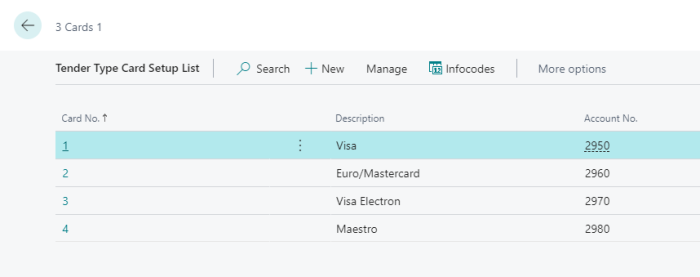
EFT Transactions (POS Card Entry) made in the POS are stored in the POS Card Entries table in LS Central and must have a Card Type assigned. To determine the card type of a EFT Transaction, the POS EFT setup has two options:
- Use EFT - The EFT Device in the LS Hardware Station (LS Pay) returns a property called CardIssuer that is stored in the Card Type Name field in the POS Card Entry table. This is usually a value like Visa, MasterCard, and so on.
- To MAP this value to a corresponding Card Type in LS Central, open the EFT Card Type Mapping page and populate.
-
Use Card No. Series - The first six digits in the PAN number are used to determine the Card Type. These first six digits are referred to as the IIN, or Issuer Identification Number, and are subject to an international standard, ISO/IEC 7812. They can be used to determine the type of card from the number.
Note: This setup is not included in the Demo Data and you must added it for each Card Type.
For each Card Type, open the No. Series setup and enter the values required:
- Open your Store Card.
- Click Cash Management, and then click Tender Types.
- Select a Tender type Card in the list, and double-click to open.
- In the Tender Type Card, click the Card Setup action.
- Click the Related action.
- Click Card Setup, and select No. Series.
- Enter the values required.
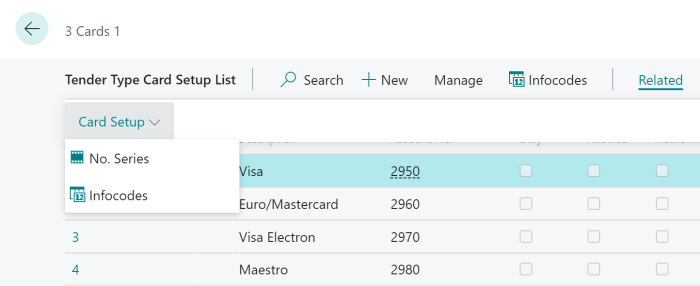
For Visa the usual setup is from 40 to 49. This is same as saying PAN Numbers from 4000-0000-0000-0000 to 4999-9999-9999-9999.
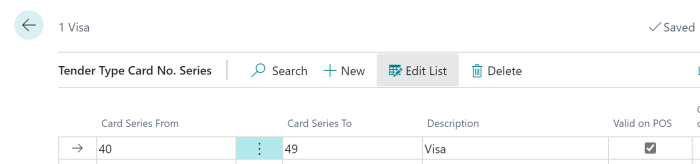
The values required for the number series is not public data, but there are sites (Wikipedia for example) that have this data, see here.
The Default Card Type
In the POS EFT Card, the Default Card Type field is used to set the Card Type for all cards where the PAN Numbers are not found within the No. Series, or the Card Type Name does not have a valid mapping. An example is to create an unknown Card Type with ID 99 and using 99 as the default Card Type.
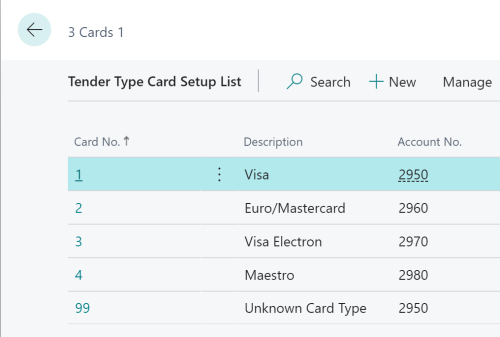
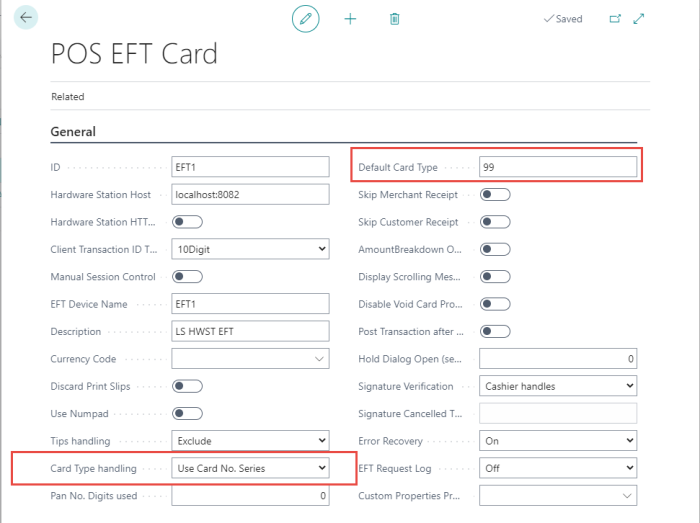
When a card is used with an unknown PAN/IIN number, the Card Type 99 is used as a default:
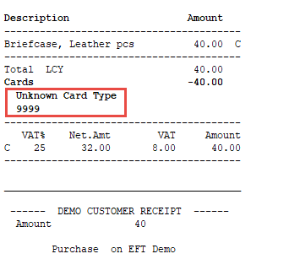
When a known PAN/IIS number is used, the No. Series setup points to a valid Card Type:
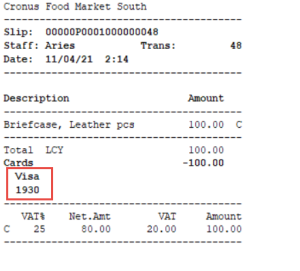
See also