If you select the Server Config option at the top of the Management Portal, you can configure various properties of the LS Hardware Service
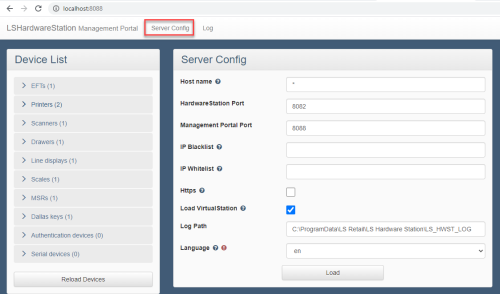
| Property | Description |
|---|---|
| Host name | The host name of the LS Hardware Station and the Management Portal. Using * (asterisk) allows all connections. To have changes to this list take effect, you must restart the service. |
| Hardware Station Port | The port that is used to communicate with the LS Hardware Station itself. Default value is 8082. To have changes to this list take effect, you must restart the service. |
| Management Portal Port | The port that is used to access the Management Portal. Default value is 8088. To have changes to this list take effect, you must restart the service. |
| IP Blacklist | Comma (,) separated list of blacklisted IP addresses that cannot access the LS Hardware Station or the Management Portal. To have changes to this list take effect, you must restart the service. |
| IP Whitelist | Comma (,) separated list of whitelisted IP addresses. If the list is empty, all IP addresses are allowed, except if they are in the IP Blacklist. If one or more IP addresses are added to this list, they are the only ones that can access the LS Hardware Station.To have changes to this list take effect, you must restart the service. |
| Https | If set, the LS Hardware Station and the Management Portal are hosted on a secured connection. There are some additional steps that need to be taken for this to be activated. Click here for more information. |
| Load Virtual Station | When using Virtual Station for testing or demo purposes, this check box must be selected so the LS Hardware Station will create the virtual devices. Click here for more information. |
| Minimum Log Level | Choose the minimum log level that is logged to file. Any log level(s) that is lower than the one selected will then be ignored. There are six log levels in this order:
Example: If you select Trace, everything is logged. If you select Warn, Trace, Debug, and Info will not be logged but Warn, Error, and Fatal are still logged. |
| Maximum Log Files to Keep | Specifies the number of log files to keep before deleting the oldest one(s). A new log file is created for every day that LS Hardware Station is running. When the number of files exceeds this value, the oldest file is deleted before a new one is created. |
| Log Path | The path were the LS Hardware station will store its log file. Click here for more information. |
| Language | Changes the language of the user interface messages. These texts are mostly messages and error texts that are displayed to the POS user. Log file texts and the Management Portal user interface will still be in English. Note: To have language changes take effect, you must restart the service. |
Note: For all changes that do not require a restart of the service, click the Load button on the Server Config panel to apply the changes.
See also
How to: Use HTTPS in LS Hardware Station