If you select the Log option at the top of the Management Portal, you will see the log lines that were created by the LS Hardware Station "today".
Each time the LS Hardware Station is started (or restarted), it creates a header that lists various settings of the LS Hardware Configuration that can be helpful to see what the settings were when it started.
The Hardware Station creates a new log file for each day, so that each log file does not become too bloated. Each log file name has a prefix , HWST, and then the date. The prefix was added to make it easier to identify what system created the log file, especially if an EFT device has been configured as those devices log in separate log files and have a prefix that represents the device.
The log files are saved in the path that is specified in the Server configuration:
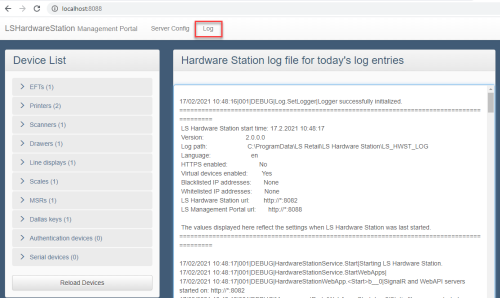
See also
LS Hardware Station Troubleshooting