The Management Portal is where the devices are added to the LS Hardware Station, so that they can be used by LS Central. After installing LS Hardware Station and starting the service, you can access the Management Portal in a web browser at localhost:8088 or <IP Address>:8088
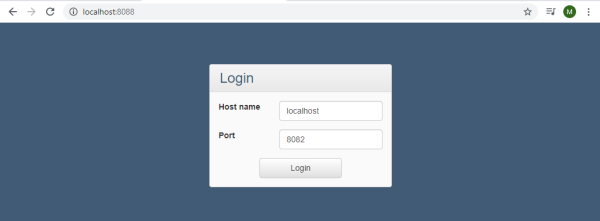
Once you have logged onto the Management Portal, you will see a list of devices that are available and configured. Here you can test the devices, change, delete, and add new ones, as well as change the configurations of the LS Hardware Station server itself.
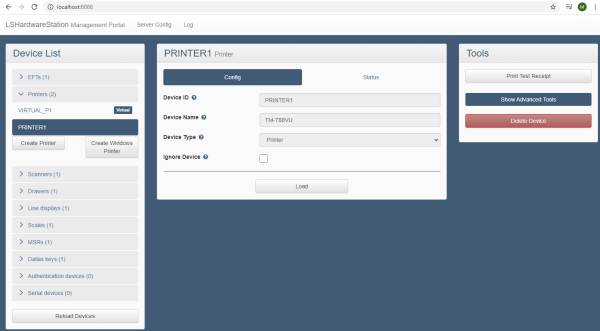
Note: After restarting LS Hardware Station, you must refresh the Management Portal page in order to establish a new connection.
Note: The landing page will prompt for a host name and port. Leave these text boxes with their default values, unless the port or host name settings were changed, or if you are accessing an LS Hardware Station on a different machine. The default port for the LS Hardware Station service is 8082, while the Management Portal is on 8088 by default.
See also
LS Hardware Station Troubleshooting
How to: Set Up LS Hardware Station