LS Insight is a BI solution for LS Central that gives you access to all the data analysis power and reporting options you need – with none of the complications attached to building your own data warehouse.
LS Insight is built by LS Retail on Power BI, which is Microsoft’s Business Intelligence service in the cloud. When you use LS Insight, you get access to reporting optimized data sets, and to all the Microsoft Power BI reports with their advanced calculations and relationships. It can be setup for LS Nav and LS Central on-premises from version 8.4 to the current versions.
You can download it free of charge, and use as is, or as a base for your data warehouse and Business Intelligence environment.
For a more high-level description of the LS Insight product or to request a demo, consult LSRetail.com
Architecture and technical overview
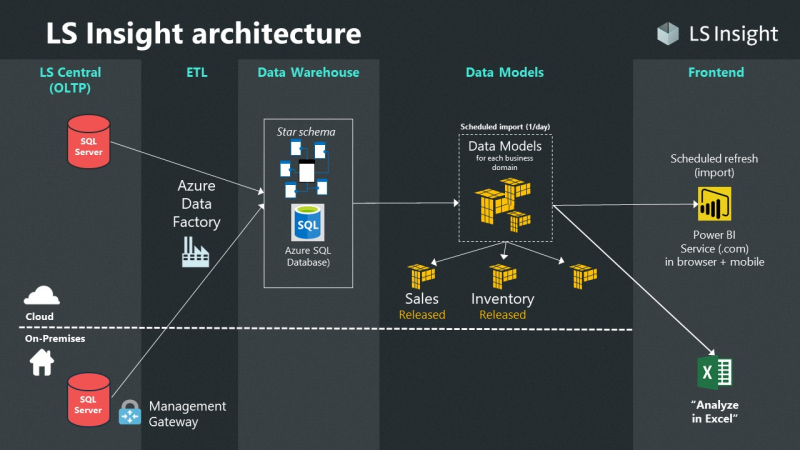
The LS Insight architecture consists of a few components that are shown in the image above and can be explained from left to right.
First, you have the LS Central source database. This is your LS Central BackOffice database and it can be located in Azure, on a Virtual Machine, or on an on-premises server. If the LS Central database is on-premises, the Integration runtime management gateway needs to be set up on a machine that is always running. We recommend that this is not the same machine the SQL server is running on, but it should be in the same domain as the LS Central SQL server.
Next, you have the Azure resources: the SQL server, the SQL data warehouse database, designed in a star schema, and the Azure Data Factory v.2 that contains all the pipelines that collect and load the data from LS Central into the data warehouse.
Then, you have the Power BI templates containing the data models and reports. Currently, there are two standard templates for Sales and Inventory reporting, and the latest addition, a template for the LS Central for hotels extension that was released with LS Central 16.
The last component is the front end. This is the Power BI service where administrators can publish apps and share them with different users within the organization, such as managers and those in charge of purchases and employees, for example.
All of these LS Insight components can be set up in a few simple steps that require no in-depth knowledge of data warehouses, report building, or Azure. The data warehouse has been designed by LS Central BI experts and the reports are already created. We have done the work for you and now offer a solution that can be set up from beginning to end within a couple of days.
Everything you need to know about the setup and the running of LS Insight is explained in the onboarding process. You can also watch a recording of a webinar that presents an overview of the product and explains how to get started with LS Insight.