Record Zoom Controls are part of the Interface Profile.
- To open Record Zoom Controls, click the
 icon, enter POS Interface Profile List, and select the relevant link.
icon, enter POS Interface Profile List, and select the relevant link. - Locate your Interface Profile.
- Click Lists - Record Zoom Control List (or Related - Profile - Record Zoom Control List).
Tip: A quicker way is to open the POS Record Zoom Control List directly, but then for a new profile you have to enter the Interface Profile ID manually.
The POS command MEMBERCONTACT is an example of a Record Zoom in the POS. It has Record Zoom #MCONTACTZOOM in the panel that opens with this command; panel #MEMBERCONTACT.
The Record Zoom Controls are fixed data, that is their names have to be fixed names. They are then used in the panels that activate them.
The Record Zoom Control Card
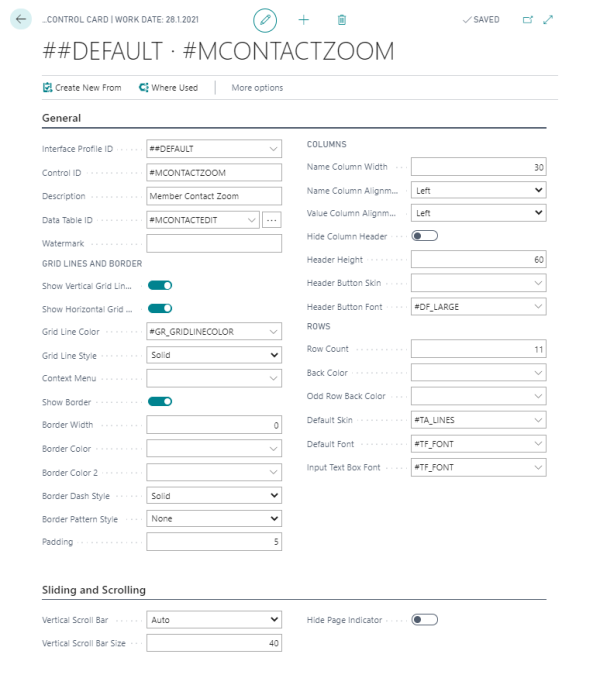
The Zoom Control can be used to:
- View a record in a grid.
- POS Command - ZOOM_LOOKUP_REC.
- Edit a record in a grid .
- POS Command - EDIT_LOOKUP_REC.
Zoom example:
- If no parameter is added to the Zoom button, the Zoom will show the same fields as the grid.
- You can edit a record in a grid.
- POS Command - EDIT_LOOKUP_REC.
- You need to set the field Editable in the Data Table setup for editing.
- You can only edit, not create a new one.
- Lookup can be assigned to fields (like Post Code).