Button Pad Controls are placeholders for menus. By using Button Pad Controls you can place multiple menus to any panel in the POS.
The menus can either be fixed for each Button Pad Control or dynamically assigned on the panels (or in C/AL code).
- To open Button Pad Controls, click the
 icon, enter POS Interface Profile List, and select the relevant link.
icon, enter POS Interface Profile List, and select the relevant link. - Locate your Interface Profile.
- Click Lists - Button Pad Control List (or Related - Button Pad Control List).
Tip: A quicker way is to open the POS Button Pad Control Listdirectly, but then for a new profile you have to enter the Interface Profile ID manually.
The POS Button Pad Control Card
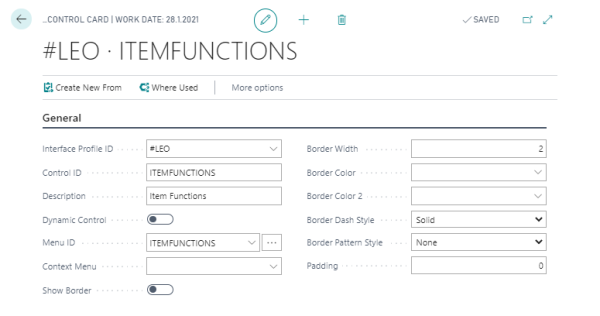
The Button Pad Control is part of the Interface Profile.
Numerous Button Pad Controls are in Interface Profile ##DEFAULT, but when you have a special one you should put it into your Interface Profile.
In the Button Pad Control you link the menu that this Button Pad Control uses, that is the menu that is displayed in POS for the area this Button Pad Control is defined for.