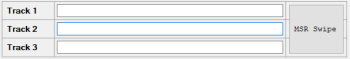You can use the Virtual MSR device to emulate the scanning of a card into the POS. You can use the virtual device to send in tracks 1, 2, and 3.
The Virtual MSR device is on the left side of the Virtual Station, in the middle.
|
|
Click here for instructions on how to install, configure the devices, and start the Virtual Station. |
|
|
To be able to use virtual devices in the POS, you must add them to the Hardware Profile through the Detect Hardware operation. |
|
|
The same configurations are needed in the POS MSR card as for an actual device regarding the functionality profile and MSR Staff links. Note: The settings that decide which track is read are also on the POS MSR card. By default, only Track 2 is read. |