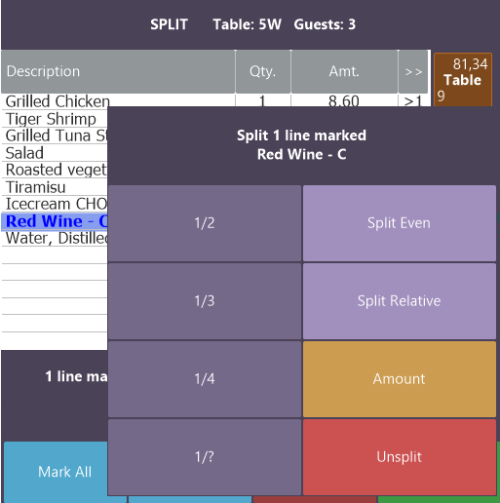There are two basic split bill panels: #HO-SPLITBILL-GUEST and #HO-SPLITBILL-NOGUES.
They both operate with two sub-panels, #HO-SPLITBILL-TABLE and #HO-SPLITBILL-SPLIT.
The Split Bill panels have either a two-grid layout or a one-grid layout.
Two-grid layout
In the ##DEFAULT profiles, the split bill sub-panels are both visible:
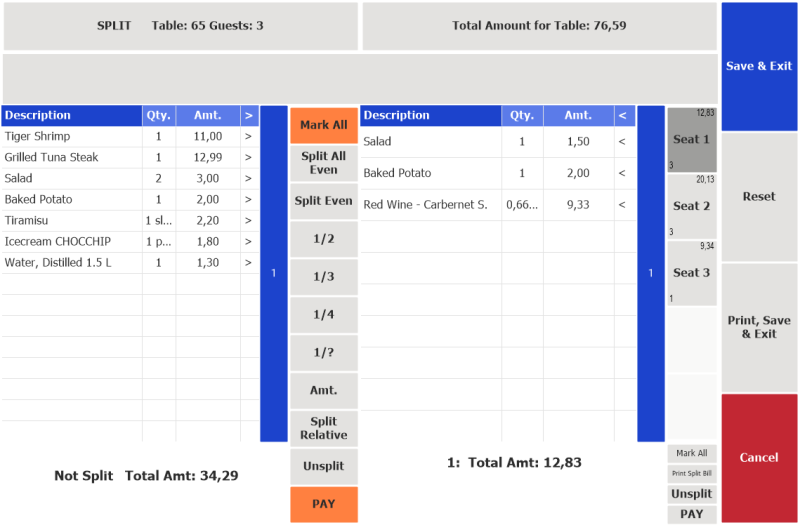
- The table grid (left grid) shows the un-split lines (for guest 0).
- The guest grid (right grid) shows the lines for the selected guest or seat (guest 1 or higher).
- Left function menu 1 contains functions that split lines between the two grids. They can also mark and pay for the table.
- Right function menu 2 contains functions that apply to the guest grid like paying, un-splitting a line, and printing the guest bill.
- Guest buttons filter the guest grid.
- Main function menu (the rightmost menu) contains functions that apply to the panel as a whole.
One-grid layout
In the #HOSP-PHON profiles (POS P0080), only one sub-panel is shown. This is a one-grid layout:
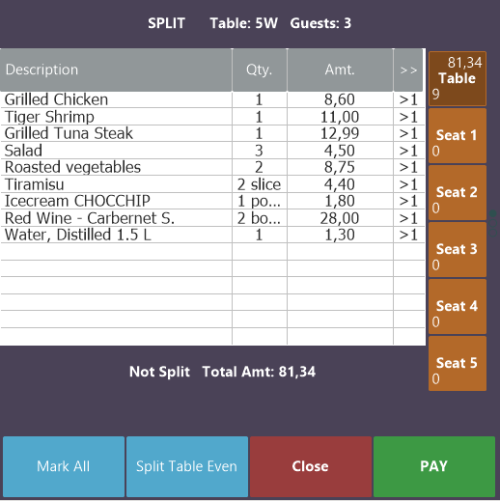
- When the Table button is selected, the table grid shows the un-split lines (for guest 0).
- When the Seat buttons are selected, the guest grid shows the lines for the selected guest or seat (guest 1 or higher).
- A pop-up menu that appears if you select Qty. or Amount for a line contains functions that split lines between the two grids.
- Main function menu (at the bottom) contains functions that apply to the panel as a whole. The PAY button is an exception, because if selected, it pays for the Table or else for the selected guest.
The pop-up menu with the split functions: