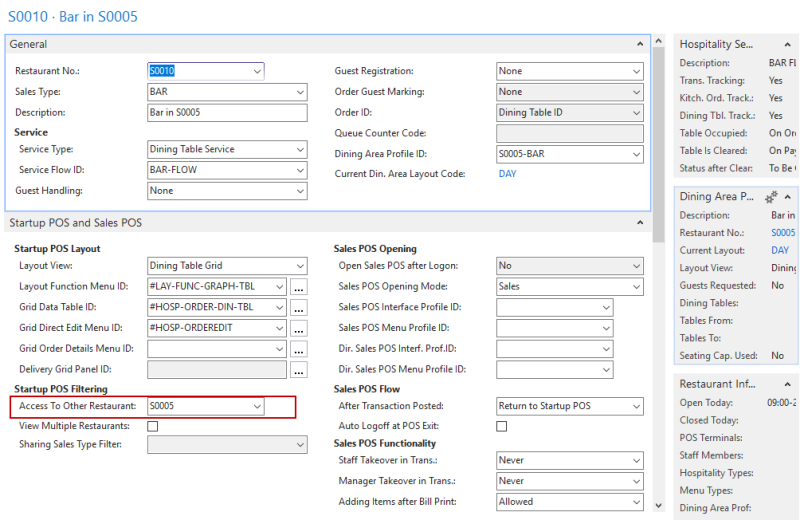A special setup is required to be able to transfer an order between restaurants. In the demo data, restaurant S0010 has access to the Bar hospitality type in restaurant S0005. Therefore, it is possible to transfer orders from the bar in S0005 to a hospitality type in restaurant S0010.
Note: The order lines always retain their original sales type no matter where they are transferred to.
Note: You can modify the bar order in S0005 from restaurant S0010, but you cannot create a new bar order, and you cannot pay for the bar order in restaurant S0010. To pay, you must transfer the order to a hospitality type in restaurant S0010.
Example: Transferring a bar order in S0005 to the outside area in S0010
- Using P0011, create an order in the Upstairs Bar. In this example, the order is on table 37.
- Close the POS, and quit the LS Central client.
- Start the LS Central client again, and switch to POS P0019.
- Run the POS client.
- Switch to the Bar in S0005 hospitality type.
Below is a view of the dining tables in the bar in S0005. It is not possible to create new orders here nor pay for the existing ones.
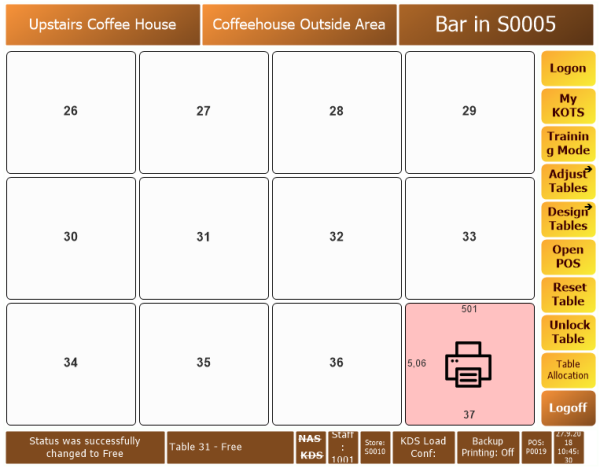
- Press dining table 37.
- Press Transfer on the pop-up menu.
- Press Coffeehouse Outside Area.
- Press dining table 57.
- Press Transfer on the pop-up menu.
- On the Transfer panel, press Transfer All.
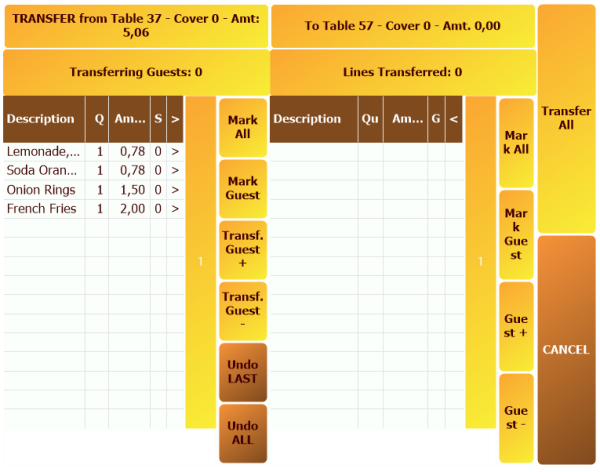
The bar order in restaurant S0005 has been transferred to the dining table in the outside area in restaurant S0010. The order has a new receipt number (created for P0019 and restaurant S0010, but its sales type is the original BAR sales type from restaurant S0005. It can now be paid for like any other order in restaurant S0010.
The setup for the bar hospitality type in S0010
When you set up a hospitality type in a restaurant that has access to a hospitality type in another restaurant, the following applies:
- Sales Type is the sales type of the hospitality type the restaurant is accessing.
- The Access to Other Restaurant field must be filled out.
- The Service Type, Dining Area, and Layout View must be identical to the settings for the hospitality type the restaurant is accessing.