Backup printing can be set up for each station, a display station, or a printer. When backup printing is on for a station, the backup printer prints a slip per station (one slip for the expeditor, one slip for the Cold section and so on).
Note: Even if backup printing is on, the NAS tries to send items to the KDS display stations.
To switch backup printing on
- Go to LS Hospitality- Kitchen Display System - Switch Backup Printing On/Off.
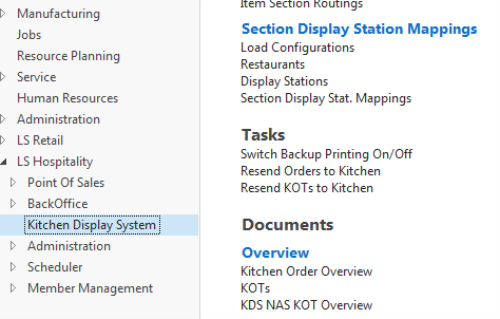
- If you want to switch on backup printing for a station, select the station and click Switch ON for Station.
- To switch off backup printing, click Switch OFF for the station.