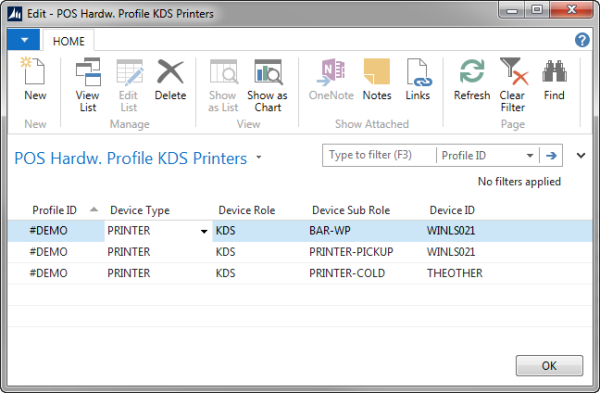You can direct printer display stations to individual printers by using the KDS role within the hardware profiles in use.
In order to direct the printing of display stations to various printers, create KDS Device Roles per display station (the Sub Role is each display station):
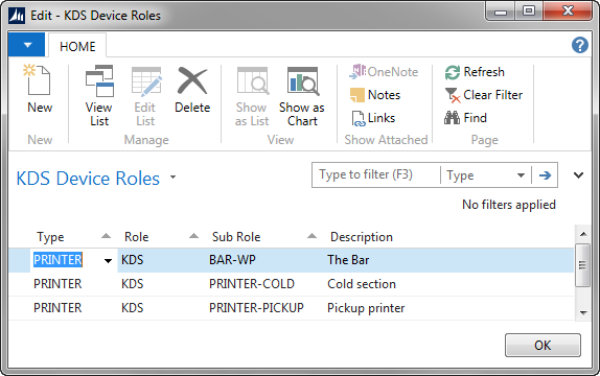
If there is no Device Role for the Display Station, the printing is sent to the Printer defined in the Hardware Profile, and if there is OPOS Windows Printing that Windows Printer is used.
-
The ID of the POS Printers is located in the POS Printer List Page.
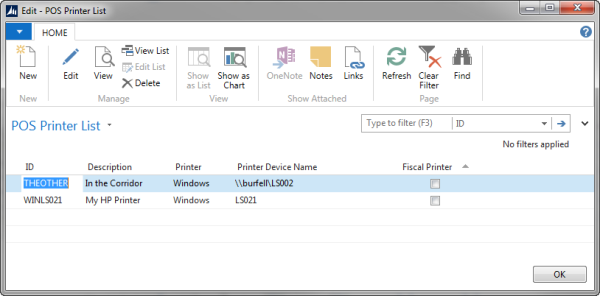
-
Then you connect the device roles to the physical printers in Hardware Profile KDS Printers: