Permissions for Staff Members
You can control which staff members have permission to perform actions related to Hospitality.
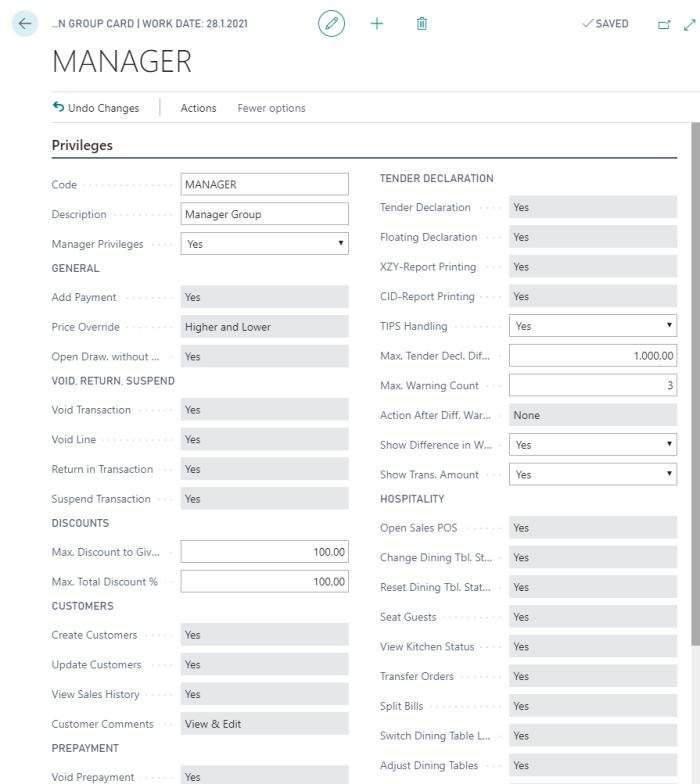
- Open the Staff Permission Group List.
- Double-click the desired staff permission group.
-
Adjust the Hospitality permissions:
Permission Matching POS Command Open Sales POS HOSP-OPEN-POS, HOSP-OPEN-NEWORDER,
HOSP-ORDEREDITChange Dining Tbl. Status HOSPSTATUS_CHANGE Reset Dining Tbl. Status HOSPSTATUS_RESET,OPEN_TABLE Seat Guests SEAT_GUESTS View Kitchen Status KITCHEN_MYKOTS,KITCHEN_ORDERSTATUS Transfer Dining Tables TRTBL_PART,TRANS_TBL,TRTBL_CANCEL Spit Bills SPLITBILL Switch Dining Table Layout LAY_USEASDESIGN,LAY_DESIGN_ALL,LAY_CHANGE Adjust Dining Tables LAY_ADJUSTMODE Design Dining Table Layout LAY_DESIGNMODE Change Staff CH_STAFF Open Sales POS Directly HOSP-OPEN-POS-DIR
Note: If the permission group has manager privileges, clear the Manager Privileges field, and select the check box again to get the correct permissions.
- Go to the Staff List.
- For each staff member, press Privileges.
- Check the permissions. You can give exceptions for a non-manager staff member.
See Hospitality POS Commands for a list of hospitality POS commands.