Indicates whether Transaction Status Tracking is on. If on, the system keeps track of whether the transaction is open, whether the bill has been printed and whether the transaction is paid or voided.
When on, the Transaction Status tab is visible on the Service Flow page:
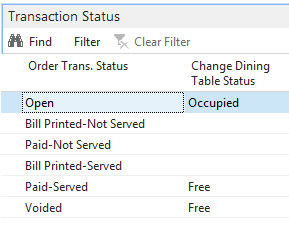
The Transaction Status is used:
- together with Dining Table Status to handle the flow for the dining table
- to enable the system to handle restrictions on Adding Items after Bill Printed.
- to store information on the transaction after it has been posted (paid or voided)
- to store information on whether the kitchen order was served when the bill was printed or the transaction paid (kitchen order tracking is on).
Together with Kitchen Order Tracking it also keeps track of the KOTs in the order being served:
- Open – After a transaction is created
- Bill Printed-Not Served – After the bill is printed; at the time the bill was printed, not every KOT in the order was served.
- Paid-Not Served – After the transaction is paid and posted; at the time the transaction was paid, not every KOT in the order was served.
- Bill Printed-Served – After the bill is printed; at the time the bill was printed, every KOT in the order was served.
- Paid-Served – After the transaction is paid and posted; at the time the transaction was paid, every KOT in the order was served.
- Voided – The transaction has been voided